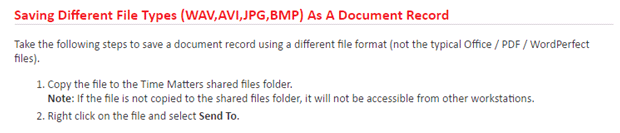The Problem
My clients call me all the time with this problem:
I download PDF files from the court/ECF/whatever source and when I go to use the Time Matters DMS controls (TM Save), they are not there. Why can’t I save the PDF’s into Time Matters?
The problem is that newer versions of Internet Explorer and Chrome serve as a PDF viewer. When you download PDFs they are downloaded and opened in the browser instead of in Acrobat. While this is a very nice feature, it causes a problem when you don’t have access to the full features of Acrobat including the document management system (DMS) controls that Time Matters installed.
How to Resolve
To resolve this problem, you have to turn the browser PDF viewer feature off.
How to turn it off in Chrome and Firefox.
Here is how you do it in Internet Explorer: Step 1 in Acrobat, and then Step 2 in Internet Explorer.