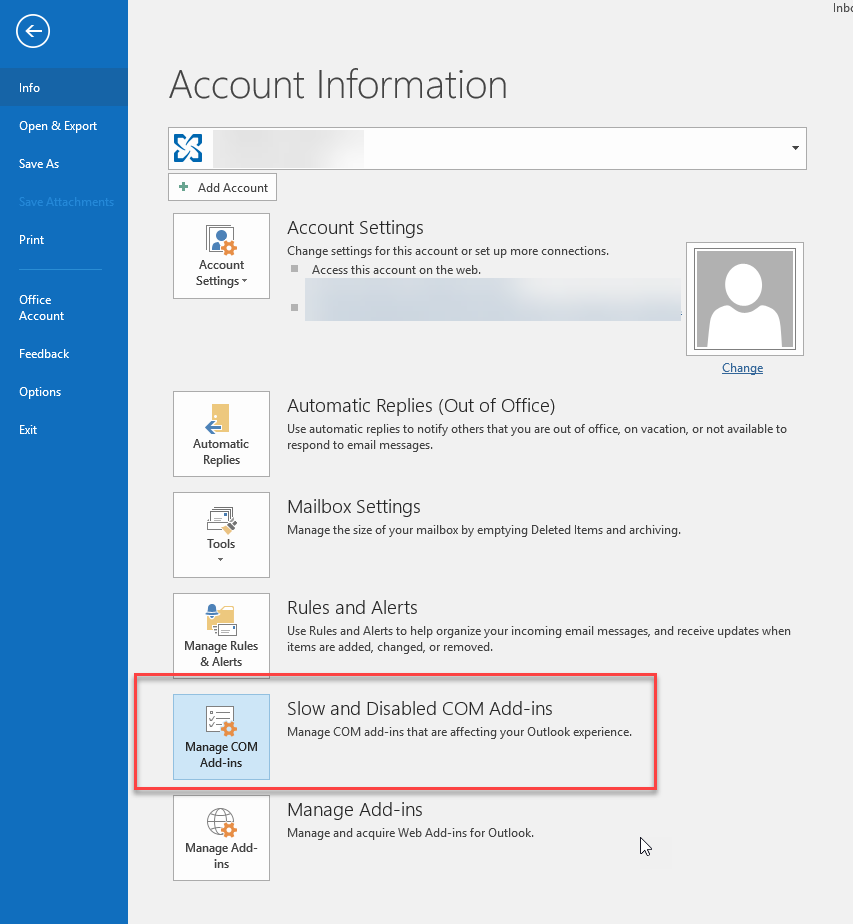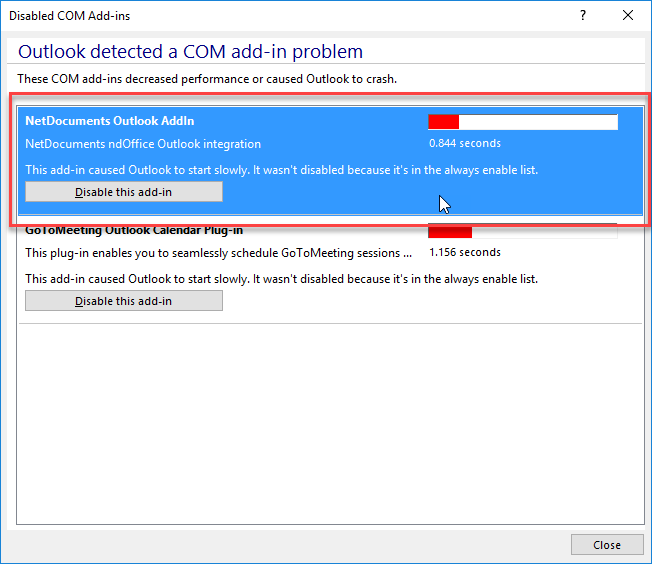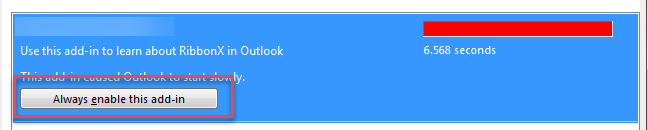I got a call from a new NetDocuments client the other day indicating that several people in the firm were losing their NetDocuments integration. This is caused by the AddIn for Outlook taking too long to load. Outlook 2013/2016 have a feature that disables such COM Add-ins. You need to make it so that it is always enabled.
Go to File > Show and Disabled COM Add-ins:
If it is missing, you will find the NetDocuments Outlook AddIn listed – in the screenshot below you see the AddIn, but it is enabled and working:
If it has been disabled, it will look something like this:
You wan to select Always enable this add-in and it should always show up, even if it is slow to load.